
Google Calendar
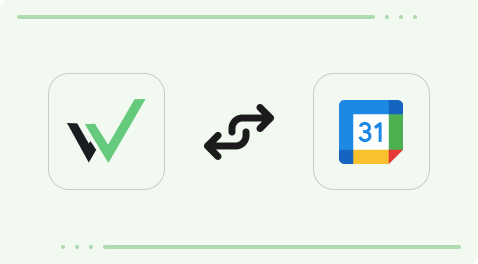
Marking and keeping track of the date and time for follow-ups is as crucial as creating the follow-up itself. Why? A follow-up created without clearly setting a specific date and time is as inefficient as boarding a bus without knowing its route. Even if the bus is moving, the chance of reaching your destination—sales success—is almost zero.
The solution is Lead distribution and management software with an integrated calendar that allows you to set dates and times for follow-ups simultaneously with their creation. Workpex provides this functionality, offering an integrated calendar within its lead management software.
Google calendar Integration Benefits
-
Schedule all lead follow-ups - messages, calls, meetings - directly within the calendar in the Workpex platform.
-
Keep yourselves and your team always up to date about scheduled follow-ups.
-
Reduce the risk of missed client meet ups as all meet up dates are readily available in this Centralized platform.
-
Centralize all scheduling details within Workpex, making it easy to track and manage your follow-up activities from one place.


